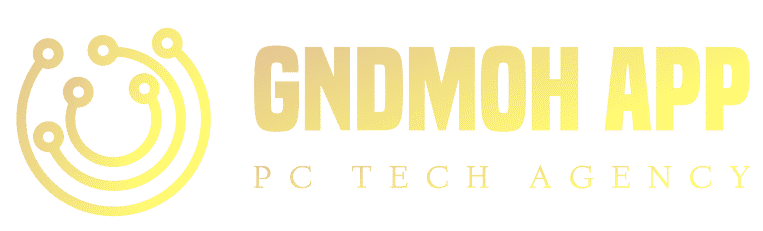A VPS (Virtual Private Server) hosting server provides many security advantages over shared website hosting options for your websites. However, securing your VPS hosting server should be an ongoing process to protect against evolving cyber threats.
This article outlines tips to lock down your VPS website hosting server.
Ways to Secure VPS Hosting Server
Regular Software Updates
Keeping all software on your VPS updated is critical. Updates often contain vital security patches that fix vulnerabilities which hackers could exploit. Enable automatic updates wherever possible or have a patch management procedure for prompt manual patching. This will equip your VPS with the latest protections.
Strong Authentication Practices
Use secure authentication methods like SSH key pairs over basic passwords for admin logins to ensure a secure VPS server. Opt for strong multi-factor authentication for any user for elevated privileges. Moreover, OTP apps or hardware tokens provide an additional layer to confirm a user’s identity.
Disable default credentials left by software vendors and remove any unused accounts. These unused accounts often still have passwords that could allow unauthorised access if discovered. Setting robust access controls limits your attack surface and prevents most unauthorised system access attempts.
Configure a Firewall
A correctly configured firewall filters incoming and outgoing network traffic to your VPS. Restrict access to only essential ports and services based on the role of that system. Block unused ports entirely.
You can also implement IP whitelisting rules to control who can communicate with your VPS server based on their source IP address. These measures reduce the risk of cyber attacks.
Backup Your Data
Schedule regular automated backups to a secure remote location, not just locally on your VPS storage itself. Backups protect against data loss from hardware failure, data corruption, malicious deletions or ransomware.
Test restores at least annually to ensure your business continuity plan works if disaster strikes.
Intrusion Detection
Install host-based and network-based intrusion detection systems (IDS) to monitor traffic for signs of compromise like brute force login attempts, port scans or unusual spikes in inbound activity. Many can automatically block suspected malicious IPs or disable user accounts under attack to prevent breaches.
Investigate any IDS alerts promptly, as these often indicate reconnaissance activity or active attack attempts. Knowing your baseline traffic patterns helps identify anomalies worthy of further inspection.
Limit Privileges
Restrict user permissions to only essential access needed for their role. Disable root logins where possible to ensure secure VPS hosting. Consider using SELinux mandatory access controls to enforce least privilege policies. This approach minimises damage if an account gets compromised. Monitor user activity for anything suspicious.
Update CMS Software
Any web apps, CMS platforms, or databases installed should have up-to-date software with the latest security patches applied. Outdated WordPress, Joomla, phpMyAdmin or other public-facing apps pose security risks if unpatched. Use available auto-updaters for these platforms or have an update procedure for any manual installations.
Schedule periodic vulnerability scans using automated tools to catch any unpatched issues early before attackers can find and exploit them. Prioritise fixing any critical or high-severity findings that increase remote code execution risks.
Conclusion
By taking a layered and defence approach, the best VPS server can effectively protect it from most online criminal threats. Be sure to monitor security best practices and test your defences periodically.
Cyber threats are in constant evolution, so VPS hosting plans in India require continued vigilance to maintain security.